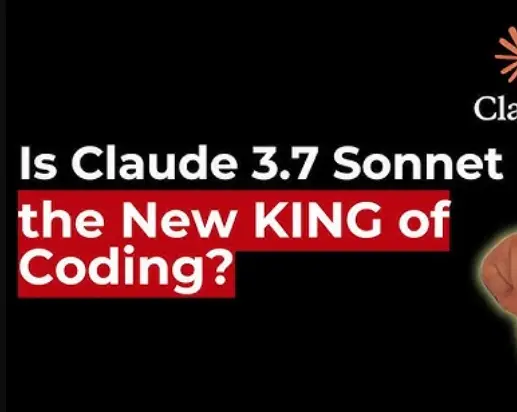NVIDIA has been consistently updating its drivers to ensure the best performance and stability for gamers and professionals alike. With the release of NVIDIA drivers 572.60, there are several improvements and bug fixes that users should be aware of. But, is it really a major update? Let’s dive into the details.
What’s New in NVIDIA Drivers 572.60?
The NVIDIA drivers 572.60 update brings better performance optimizations, bug fixes, and enhanced compatibility with the latest games. According to NVIDIA, this update primarily focuses on improving the performance of high-end GPUs, especially in AI-based workloads and gaming.
One of the major improvements includes better support for Ray Tracing and DLSS in newly released titles. Users can expect smoother frame rates and better visual quality in games that support these technologies. Additionally, DirectX 12 Ultimate support has been enhanced, allowing for improved graphics rendering in next-gen games.
Issues Fixed in NVIDIA Drivers 572.60
- Performance Drops in RTX 50-Series GPUs: Several users reported random FPS drops in demanding games like Cyberpunk 2077 and Red Dead Redemption 2. This update claims to fix those issues.
- Missing ROPs in Some RTX 50-Series GPUs: Previously, some GPUs in the RTX 50 lineup were found to have missing Render Output Units (ROPs), causing slight performance degradation. This issue has now been resolved.
- Crashes in Video Editing Software: Software like Adobe Premiere Pro and DaVinci Resolve were experiencing crashes while rendering 4K videos. This update aims to fix those crashes.
- DLSS Flickering Issues: Some gamers noticed flickering when using NVIDIA’s DLSS 3.0, especially in FPS games. NVIDIA claims that NVIDIA drivers 572.60 resolves this problem.
Problems Still Persisting
While this update fixes several key issues, some problems remain unresolved:
- High Power Consumption in Idle Mode: Many users complain that their GPUs consume excessive power even when the system is idle.
- Driver Conflicts with Windows 11 Updates: Some users have reported that after installing Windows updates, the drivers are not functioning properly.
- Overclocking Issues with RTX 5080: Users attempting to overclock their RTX 5080 GPUs still face instability issues.
How to Install NVIDIA Drivers 572.60?
If you want to install the latest NVIDIA drivers 572.60, follow these simple steps:
- Download the Driver: Visit the official NVIDIA website and navigate to the Drivers section.
- Select Your GPU: Enter your GPU details and look for the 572.60 driver version.
- Download & Install: Download the setup file and follow the on-screen instructions.
- Restart Your System: After installation, restart your PC to apply the changes.
Should You Update to NVIDIA Drivers 572.60?
If you are experiencing any of the previously mentioned issues, updating to NVIDIA drivers 572.60 is highly recommended. However, if your system is running fine without any performance drops or crashes, you may choose to skip this update until further improvements are made.
Final Thoughts
The NVIDIA drivers 572.60 update brings important fixes and optimizations but still leaves some issues unresolved. If you own a high-end NVIDIA GPU, it’s worth updating for better game compatibility and improved stability. However, users with mid-range or older GPUs may not see a major difference in performance.
As always, before updating, make sure to create a restore point in case of unexpected issues. Stay tuned for more updates on NVIDIA’s latest driver releases!